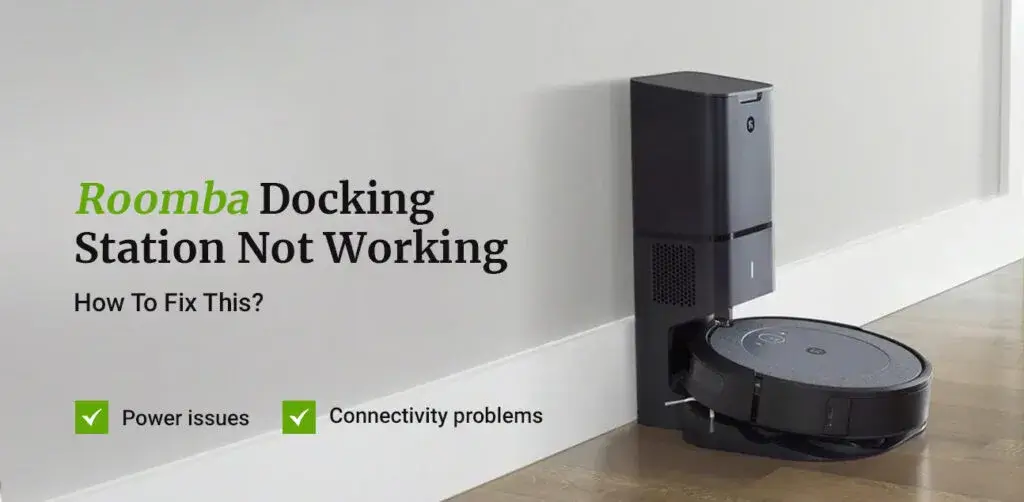Are you encountering the Roomba docking station issues? Docking station or charging station can experience trouble without any prior indication. All of a sudden you will observe your Roomba docking station not working.
If the docking station goes faulty or does not work, your robot may also stop working as a result. The charging station or Roomba docking station is the most important part of the whole robto vacuum system. Its main responsibility is to keep your robot connected to the network. Moreover, the docking station also charges your device once it comes back after cleaning.
However, it is not a major issue and can be fixed easily. You just have to follow a few instructions to get your device out of the trouble. Let’s start this post by understanding the main causes of Roomba docking station issues.
Why is Roomba docking station not working?
Roomba docking station issues can occur for multiple reasons. We have listed some of the most common reasons behind the failure or defects on your Roomba docking station:
- Dirty charging contacts
- Inappropriate location
- Sensor issues
- Power issues on the charging station
- Network connectivity problems

How to fix the Roomba docking station not working Issue?
Here are the most effective troubleshooting steps that will help you fix the Roomba docking station issues. Follow the steps carefully to avoid any hassle:
1. Clean the space around Roomba
Shoes, boxes, electrical cords, and other impediments may have accumulated near your Roomba’s Home Base (docking station) over time, especially if it’s in a heavily trafficked room like the kitchen. Clear as much room as possible around and to the sides of the Roomba dock. iRobot suggests leaving at least 1.5 feet of space on either side of the Home Base.

2. Relocate Roomba docking station
Is your Roomba still having difficulties finding the dock, even after you’ve given it more space? If this is the case, think about relocating the Home Base.
The Roomba dock requires at least 1.5 feet of space on each side, as well as four feet of unobstructed area in front, and it should be four feet or farther away from any steps.
3. Clean charging contacts
Over time, the charging contacts on the Home Base and the Roomba itself can become gunky and discolored. If the contacts become too unclean, the hoover will struggle to establish a firm charging connection and may be unable to dock as a result.
A moist foam type solution is the ideal way to clean the Roomba’s charging contacts. Simply run the foam through the tap, wring it out and begin polishing. Please check if you still observe your Roomba docking station not working issue.
4. Test the Room Confinement Sensor
If the docking station issues persist even now, please follow this step. If all else fails and your Roomba is still unable to locate the Home Base, there may be an issue with the Roomba’s so-called Room Confinement sensor- the small circular nub on top of the Roomba that detects IR signals from the Home Base.
In order to test the Roomba Room Confinement Sensor, follow these steps:
- To clear away any previous cleaning operations, press and hold the Clean button for three seconds.
- Press the Clean button once more, then the Dock button.
- The Roomba should automatically dock at the Home Base.
- In case the Roomba robot vacuum does not dock on its own, it indicates that the sensor is defective.
- You may need to get in touch with the supplier or the manufacturer.
Finally, the Roomba docking station not working issue will be resolved without any hassle. The Roomba docking station will start working as usual.
Conclusion
This post was all about the Roomba docking station issues that occur on your device. These issues are very common for your charging station. Even if there is a small glitch or problem on your docking station, the Roomba robot vacuum may also be affected. We suggest that you keep checking your robot’s charging station on a regular basis.
If you encounter the docking station problem again, please follow the aforementioned instructions. If you experience any other issues with your device or have any queries, feel free to talk to our support team for more help.