iROBOT ROOMBA SETUP
SETUP YOUR iROBOT ROOMBA AND CLEAN YOUR HOME EFFORTLESSLY
Cleaning your home/ workspace does not have to come with tiredness and hassles. While the world is turning towards smart home and office solutions, why leave behind the tasks associated with cleaning. iRobot Roomba is your device to go for when you are looking for smart home cleaning solutions. However, this is only as good as the iRobot Roomba setup. If you have recently bought a new Roomba device for your home/office, and are looking for information on irobot roomba setup, this webpage will give you the complete information about the same.
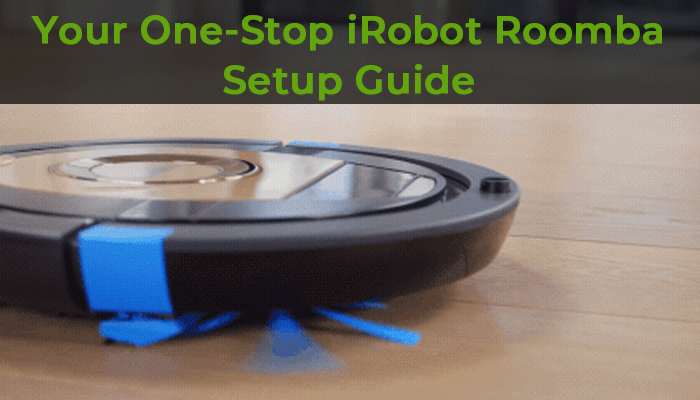
iROBOT ROOMBA SETUP - THE PROCESS
While you are wondering where to start with the setup, you’ll first need to prepare your machine for use, by following the steps here:

- Place your iRobot home base charging station flat against the floor. Make sure the area is uncluttered.
- Now, take one end of the line cord and plug it into the Home Base. Plug the other end into an electrical outlet and power it on.
- Place your iRobot roomba on the home base in a way that the metal charging contacts on the home base match with those underneath the roomba robot.
- Now, once done allow the setup to power up and let it come to a normal running condition.
- Next, download the iRobot home app from your device-respective application store.This app will let you use your smartphone for easy control of your Roomba robot. If you already have the app, make sure it is on the latest version.
- Once downloaded and installed, connect the roomba robot to your home wifi network. To do this, open your iRobot Home App and it will walk you through the steps to connect to it. You will need the network SSID and the network password in hand, make sure you arrange it beforehand
Once your roomba device is connected to the wifi network, you will hear “ You are now connected to Roomba ”. The Wi-Fi LED on the machine will turn solid white. Roomba is now set up completely and can be accessed via the iRobot Home App.
Starting a cleaning cycle
There are two ways to start a cleaning cycle with your Roomba robot. However it is important to know that your cleaning robot comes with a partial battery charge. If you are starting a cleaning cycle before fully charging the battery, it may return to the home base to recharge sooner compared to a full cleaning cycle.During one cleaning cycle, Roomba cleans your entire home. If the battery gets low before finishing a cleaning cycle, Roomba automatically returns to the home base to recharge itself. Once the battery has been charged, it resumes automatically, thus completing the cleaning cycle. In case the home base is inaccessible, Roomba won’t recharge and return to its starting location, thus completing a cycle.
To start a cleaning cycle, here are the steps you can follow:
- Open the iRobot Home app and press the Clean button
- Press Clean on the roomba robot once to wake it up. You can then press Clean again to start a cleaning cycle.
FAQs ON iROBOT ROOMBA SETUP
What is a mapping run and how do I Start one?
A mapping run is a mode where your robot machine will navigate around your home without cleaning your home. The motive behind this run is for the device to make a map of your home in its memory. For larger homes, a mapping run helps expedite the map earning process. It is also helpful in cases where roomba needs to recharge and resume the cleaning operation.
- Open the iRobot Home app and select Imprint Smart Maps.
- Now, select the map you would like to add a mapping run.
- Click on the “Add a mapping run” button.

WHAT IS THE CLEAN ALL FUNCTION ON iROBOT ROOMBA?

Your iRobot Roomba has a feature by which it can learn your home as it goes on cleaning. After three to five cleaning missions or Mapping runs, it generates a fully developed imprint smart map which is customizable and can be used to navigate the cleaner around the home. To use this feature, here is what you need to do: Select the “Clean All” option in the iRobot Home App. This will trigger the learning function while the mechanical cleaner cleans your home.
Note: If the battery turns low before the finishing of the cleaning cycle, Roomba will return to the Home Base/ Clean Base to recharge, provided the starting point is the home station itself. Once the battery has been charged, it resumes automatically, thus completing the cleaning cycle. In case the home base is inaccessible, roomba won’t recharge and return to its starting location, thus completing a cycle.